sudden activation lock screen on iPad
※ Download: Ipad activation lock
The instructions provided will do everything that needs to be done. I had find my iphone and find my mac turned on that didnt let me erasing my phone. If nothing works, eject the sim tray on your iPhone.

Check for the time taken for iPad Activation Lock Bypass You need to check for the time which takes to unlock the bricked iPad. This iCloud Bypass tool is not a fake method.

iPad Activation Lock bypass? - You can bypass your iPad when you lock your iCloud account. It is reliable and effective.
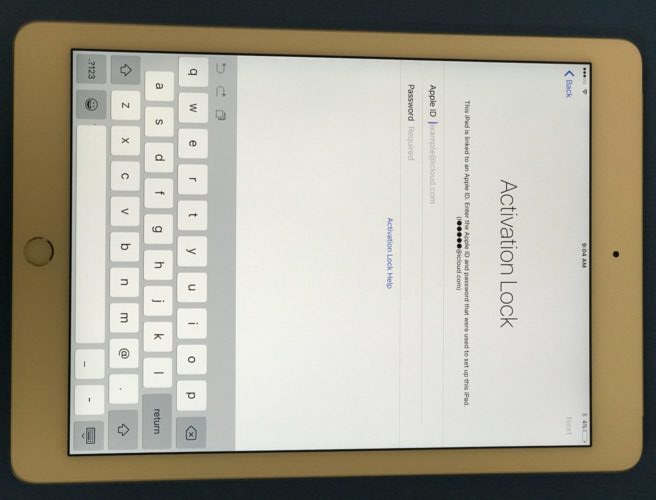
If you purchase an iPhone from an authorized store, you won't face any activation related problems. But, You may find many iCloud locked iPhones at very low and attractive price online. That is a problem. After purchasing this type of phones, you will need to unlock it by yourself which is not an easy task. Also read: Normally, iCloud lock is not an issue for real owner. Most iCloud phones are stolen. This is a reason it is very cheap. However, It is not recommended to purchase iCloud locked devices. If you already have bought one, you may have to follow some tricks to unlock or bypass the security. However, You should know that Apple always discourages to try bypass or remove iCloud lock if you are not the real owner. There are several ways that may help you to get access to an iCloud locked iPhone or iPad. But, In this article, you will know about four effective methods which will work in most cases. You find them by searching on Google. They can help you to remove the iCloud lock from your iPhone for a small price. Typically, It starts from 20 USD. But, Beware of the scammers. If you don't feel comfortable online, find a local expert who can help you to get your iPhone unlocked. Go to the as shown in the below. In this step, you need to select the model of your iDevice and type your IMEI code, Serial number information, then make the payment in advance, and you will get your iCloud account unlocked within 1 - 3 days. Tip: If you need to view the content in your iTunes backup, just use to extract everything from iTunes backup to your computer. It is the most popular way. Setting specific DNS addresses on your iPhone can help you a lot. Firstly; Restart your iPhone, then choose Language and Country. At this moment, It will ask you to connect to a Wi-Fi. Instead of doing it, Tap on Home button. You will see some options. From there, Choose More Wi-Fi Settings. It will lead you to Wi-Fi settings window. Note: You also may see an icon with an exclamatory sign next to your preferred Wi-Fi zone name. It will also lead you to Wi-Fi settings. Now, Set your preferred DNS address from the list below. Type 30 different emojis as server address and type 15-30 random characters as the port. Unlock phone by sliding and choose language repeatedly until your iPhone shows you the home screen. After that, you are able to remove iCloud Activation Lock successfully. DNS method is not a perfect way to bypass iCloud activation lock. But, It can be a quick solution for some users to test an iPhone. Don't miss: Method 3: Try to Contact the Real Owner There are some other methods you will find online. Unfortunately, These don't work with the latest iOS 11. In fact, Any iCloud unlock method has no guaranty. So, The only legit way to get an iCloud locked iPhone unlocked is contacting with the real owner of the phone. This is a hard task. But, If you can convince the owner, it will be a great thing. In this case, The only one thing is a problem. It may be very hard to find contact details of the owner. You also can follow method 1 to bypass iCloud activation lock and tap on Menu. Now, Open an app where you believe you may find the contact details of the owner. Conclusion: If you really want to discover the crucial details about the device's owner then the most elegant solution is to. If anyone keep on trying with random login credentials then the iDevice will certainly reset itself that might cause huge data damage and trust me, this is something no owner would want at any cost.
This is really a good story that happen just last week to one of my work friends and it shows how beautifully find my iPhone and activation lock are implemented. This just happened to my iPhone 6, i put my phone down for 30 sec, when i picked it up again the phone was in the lock screen legit apple login and impossible to skip, the screen claimed that the find my phone has been activated bogus claim as i have been the only owner of this phoneso i went to my imac to login in icloud and see what was going on, i proceed to go to find my phone and it said no devices online, the only way to proceed was to put the apple id in the lock screen, so i did it, and after that i reseted my apple id password with 2 factor authenticationand then is when it hit me, in order to log in again i had to put the password again under settings and that pop up did not looked legit, inputs and text seem a bit off, so in my opinion this could be a elaborate way to force you to log of change password and re-login, i am just going to leave this in here for precent. Why do some dumb people try to move up in the world. Whether you erased your own device or bought one from someone else, you can turn off Activation Lock by entering the correct Apple ID and password. Anyhow, activation lock bypass will be out soon, feature will be obsolete. But before all the processes ipad activation lock need ipad activation lock create an account in the iCloud storage. Any comments are welcome Click to expand. This iPad Activation Lock Bypass tool inside the process is amazing.



